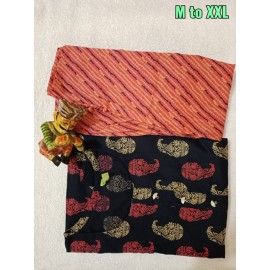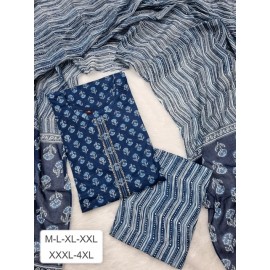LAPCARE Battery for DELL VOSTRO 1014 1015 1088 A840 A860 G069H F287H
text_empty
Product Description
About this item
- Remove the notebook battery and check the contact points to make sure they are not damaged. Unplug all USB devices from the notebook.
- Many notebook models continue to provide power to USB devices through the USB ports, even when the computer is powered off or in a suspended state. Unplug the AC power cable.
- Insert the battery into the battery compartment on the bottom of the notebook computer. Plug the AC power cable into the computer and into an AC wall outlet, then allow the battery to charge for 15 to 30 minutes.
- Unplug the power adapter cord from the notebook. Press and release the Power button to start the computer using only the battery as the power source.
- If the computer does not power on, continue to the next step. If you have a second battery for your computer, replace the original battery with the second battery and perform the troubleshooting steps again. If the computer powers on with the second battery and the battery charges correctly, contact LAPCARE Customer Support for battery replacement. If the problem remains with the new battery, you might need to replace the system board. Contact DELL Customer Support for further assistance.
When you order from Horizonakrt.com (PC BANAO DOT COM), you will receive a confirmation email. Once your order is shipped, you will be emailed the tracking information for your order's shipment. You can choose your preferred shipping method on the Order Information page during the checkout process.
The total time it takes to receive your order is shown below:

The total delivery time is calculated from the time your order is placed until the time it is delivered to you. Total delivery time is broken down into processing time and shipping time.
Processing time: The time it takes to prepare your item(s) to ship from our warehouse. This includes preparing your items, performing quality checks, and packing for shipment.
Shipping time: The time for your item(s) to tarvel from our warehouse to your destination.
Shipping from your local warehouse is significantly faster. Some charges may apply.
In addition, the transit time depends on where you're located and where your package comes from. If you want to know more information, please contact the customer service. We will settle your problem as soon as possible. Enjoy shopping!